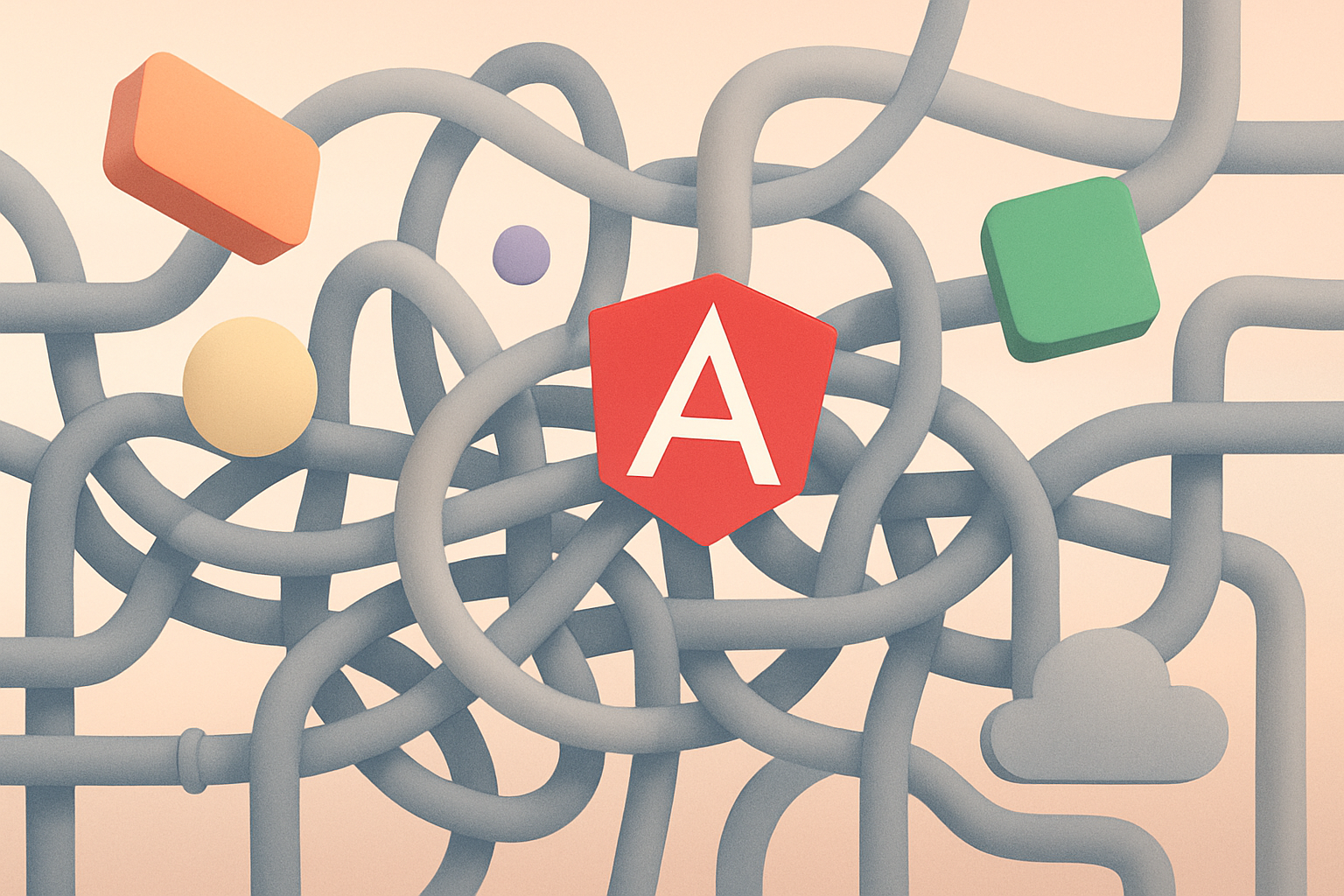
If you're building Angular applications for clients or running multiple projects simultaneously, you know the deployment dance all too well. Set up CI/CD, configure build pipelines, manage environment variables, set up SSL certificates, configure health checks, and hope everything works in production like it did locally. What if you could skip most of that and deploy production-ready Angular apps in under 5 minutes?
Angular applications have specific deployment requirements that make them interesting from an infrastructure perspective:
Traditional PaaS solutions often struggle with these requirements. Static hosting platforms like Netlify or Vercel work great for simple SPAs but become complex when you need backend services, databases, or custom Docker images. Meanwhile, Kubernetes offers infinite flexibility but requires significant DevOps expertise.

Convox Cloud provides managed machines that run your containerized applications without the infrastructure overhead. Think of it as having your own slice of cloud infrastructure that's fully managed, predictably priced, and ready to deploy to immediately.
Here's what makes it particularly compelling for Angular teams:
No AWS account, no Kubernetes cluster, no load balancer configuration. Machines are ready to deploy to instantly.
Machines come in fixed sizes with transparent pricing:
For agencies, this means you can accurately quote hosting costs to clients without surprise AWS bills.
Every deployment automatically includes SSL certificates, health checks, rolling deployments, and centralized logging. No additional configuration required.
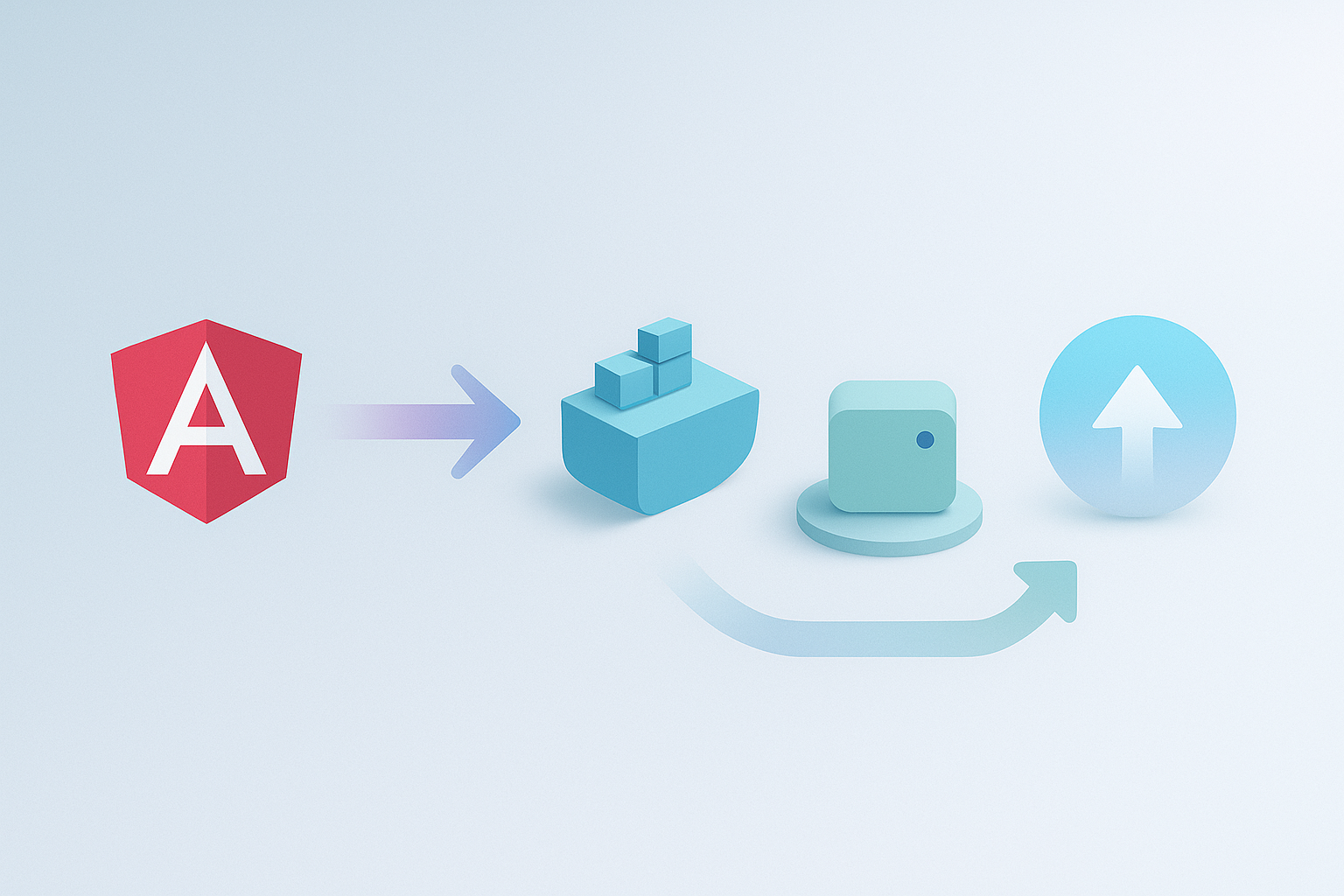
Let's walk through deploying a production Angular application. We'll use Convox's example Angular repository, which includes everything you need for a production deployment.
git clone https://github.com/convox-examples/angular.git cd angular
The repository includes a standard Angular application with two critical files for deployment:
Dockerfile - Optimized multi-stage build for production:
FROM node:22-alpine WORKDIR /app COPY package*.json ./ RUN npm ci COPY . . RUN npm run build RUN npm install -g serve EXPOSE 3000 CMD ["serve", "-s", "dist/Angular/browser", "-l", "3000"]
convox.yml - Simple deployment configuration:
environment:
- NODE_ENV=production
services:
web:
build: .
port: 3000
scale:
count: 1
health:
path: /
interval: 5
timeout: 3
Notice how minimal the configuration is. No complex YAML files, no service meshes, just the essentials.
First, log into the Convox Console and create a machine. For this example, we'll use a Small machine which is perfect for most Angular applications:
# After creating your machine in the console convox cloud apps create angular-app -i my-machine
convox cloud deploy -a angular-app -i my-machine
That's it. Your Angular application is now running in production with:
convox cloud services -a angular-app -i my-machine
You'll see output like:
SERVICE DOMAIN PORTS web web.angular-app.cloud.convox.com 443:3000
Your Angular app is now live at the provided URL with automatic SSL.
For agencies managing multiple client projects, you can easily create separate machines for different stages:
# Production machine for client A convox cloud deploy -a client-a -i prod-client-a # Staging environment for client B convox cloud deploy -a client-b-staging -i staging-client-b
Each machine is isolated, making it perfect for multi-tenant scenarios.
Angular applications often need different API endpoints per environment. With Convox, you can manage this elegantly:
# Set production API endpoint convox cloud env set API_URL=https://api.production.com -a angular-app -i production # Set staging API endpoint convox cloud env set API_URL=https://api.staging.com -a angular-app -i staging
When your Angular app needs to handle more traffic, scaling is straightforward:
services:
web:
build: .
port: 3000
scale:
count: 1-3
cpu: 256
memory: 512
targets:
cpu: 70
This configuration automatically scales between 1 and 3 instances based on CPU usage.
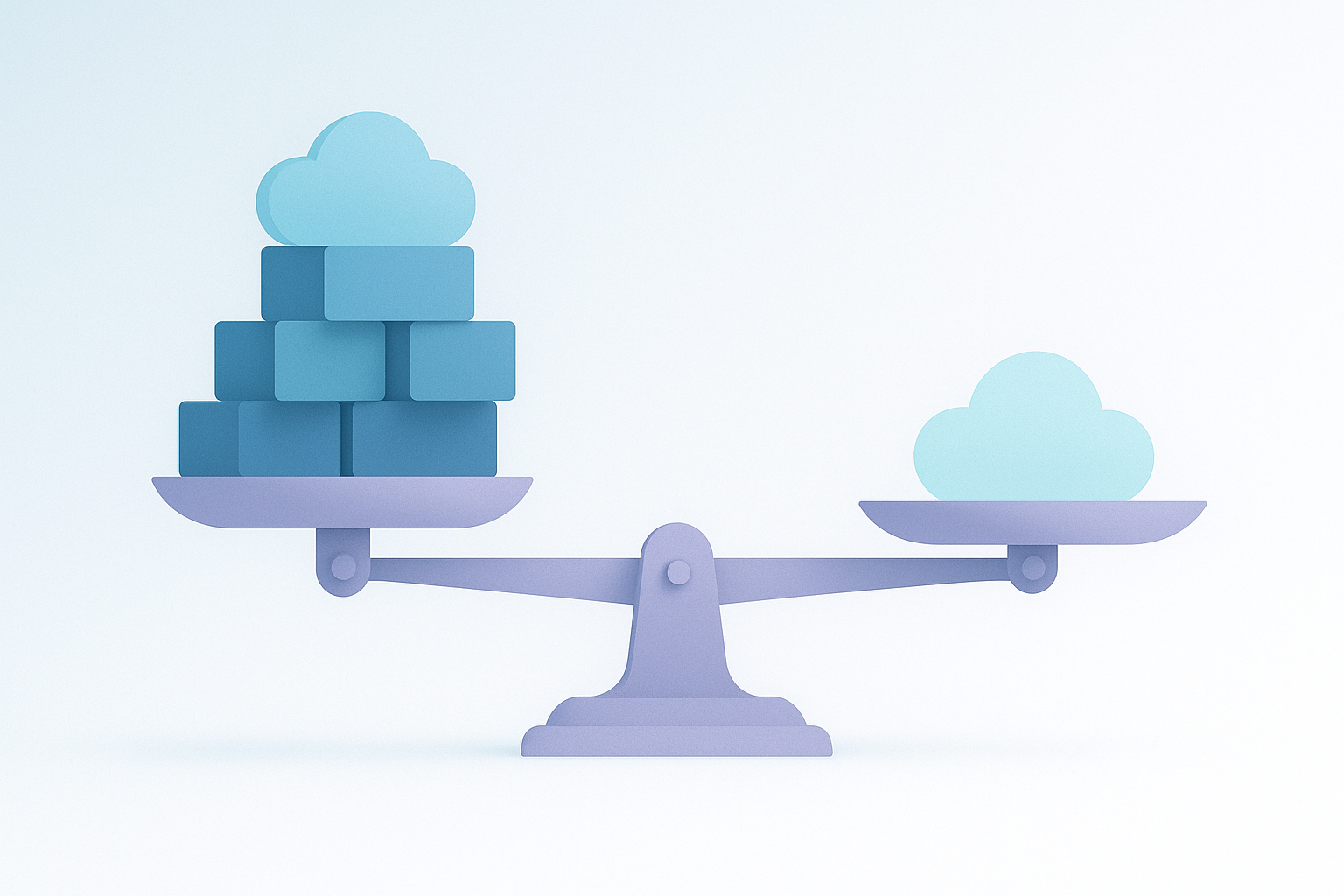
Let's look at real numbers for a typical agency scenario - deploying one production Angular app with high availability:
Traditional AWS Setup (Minimum HA Production):
This doesn't include:
Convox Cloud:
That's an 80% cost reduction for a single production app. For agencies running multiple staging and production environments:
5 Client Projects (Dev + Prod environments):
The math becomes even more compelling when you factor in DevOps time. At $100/hour for DevOps work, just 3 hours of infrastructure management per month equals the entire cost of a Convox machine.
The example configuration includes basic health checks, but you can expand them for production needs:
services:
web:
health:
grace: 10
interval: 5
path: /health
timeout: 3
liveness:
path: /api/health
interval: 10
failureThreshold: 3
Adding your own domain is straightforward:
services:
web:
domain: myapp.com,www.myapp.com
port: 3000
Convox automatically provisions and renews SSL certificates for your domains.
Convox Cloud is particularly valuable when:
Ready to simplify your Angular deployments? Here's how to get started:
git clone https://github.com/convox-examples/angular.gitThe example repository includes everything you need for a production deployment. Modify it for your needs, add your backend services, and deploy with confidence.
Deploying Angular applications doesn't have to be complex. With Convox Cloud, you get enterprise-grade infrastructure in minutes, not weeks. The combination of Angular's powerful framework, TypeScript's type safety, and Convox's production-ready defaults means you can focus on what matters—building exceptional client applications.
The convox-examples/angular repository demonstrates that production readiness doesn't require complexity. Automatic SSL, health checks, rolling deployments, and auto-scaling—it's all there, ready to use. Angular brings structure and scalability to enterprise development, and Convox ensures that same reliability extends all the way to production.
Ready to simplify your Angular deployments? Sign up for Convox Cloud today and deploy your first application in minutes. Check out our documentation for more advanced features, or reach out to cloud-support@convox.com if you need help.
Happy deploying!
Ready to deploy more applications on Convox? Explore our example repositories for other popular frameworks including Node.js, Rails, Django, Next.js, and PHP. For teams looking to automate workflows, check out our n8n deployment guide. See all examples.
